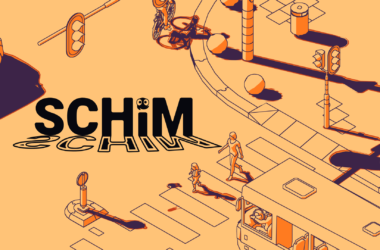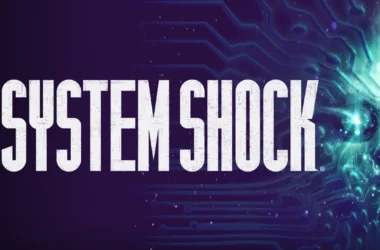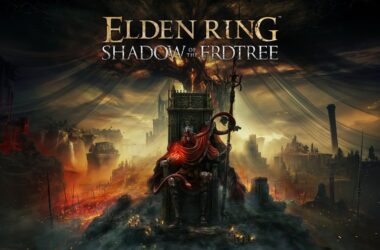Being the price-conscious content creator out there, I live by the motto, ‘Don’t spend money until you make money’. That, for the better part of eight years has remained true, although I have splurged on the rare occasion. When the budget Elgato Facecam MK.2 was announced I reached out to enquire and test out this product. But before I reveal my findings, I’ll let you know a bit about my back history with cameras.
When I first started, I wanted to show off my growing collection of video games on YouTube and I didn’t know where to start, it wasn’t until the Xbox One was released with the Kinect and Studio app that I started to give it a go. Unknown to many was that the Kinect could record video, so I would spend my Friday nights on my couch using god knows what kind of resolution that was outputting to show off and discuss my weekly pick-ups. This worked for a while, but Aussie internet speeds back then were atrocious and took many hours. Then, as I started to build an audience, there was a sale for a Logitech camera, which ended up being around $130 or somewhere around that range, so I decided to break my rule. It was a simple 720p webcam that managed to do the job for a year or so.
It was then suggested that I start using my iPhone to record, which was much better in terms of quality for recording videos, but then, as the internet got better, I went back to using the aforementioned webcam to start streaming. As time went by, I started to notice the blurriness and bad brightness. It was becoming an old camera by this stage, so I searched for alternatives. I did have an old Android phone, and the camera was great on that, but I’d decided to move back to iPhone and did some research and found out there was an app for both iPhone and Android that allowed you to use your phones as webcams. Problems solved! So until this day, that’s what I had been using, my old OnePlus 8 Pro phone with Droidcam, and while it served me well, the 1080p function never ran quite well, so I was always settling for 720p and would notice a few flickers in the background lighting, but nothing too worrisome.

So when I heard that Elgato was creating a budget webcam, I reached out about putting it through the paces and seeing how well it could work for up-and-coming content creators and streamers. The Elgato Facecam MK.2 has shocked me, and in the best way possible.
The Elgato Facecam MK.2 features SDR & HDR resolutions of 1080p, 720p and 540p, all with 30 and 60 fps options. Its optic lens is Elgato’s proprietary Elgato Prime Lens. The focus range covers 30-120cm with a field of view (widescreen) of 84 degrees with a Sony SRAVIS CMOS Sensor. So if you are techy and know what all of those means, fantastic, and while the fact that it’s not a 4K camera may turn some people off, this is mainly designed for streamers. Twitch has yet to adopt 4K streaming and to be honest, the size of the images used when streaming a game doesn’t need to be a 4K image.
The set-up was seamless, all you have to do is download the Elgato Camera Hub software, plug it in via either USB 3.0 or USB-C connections and everything should be picked up right away. The amount of options you have for the Elgato Facecam MK.2 can have anyone play around with it to get their image just the way they like it.
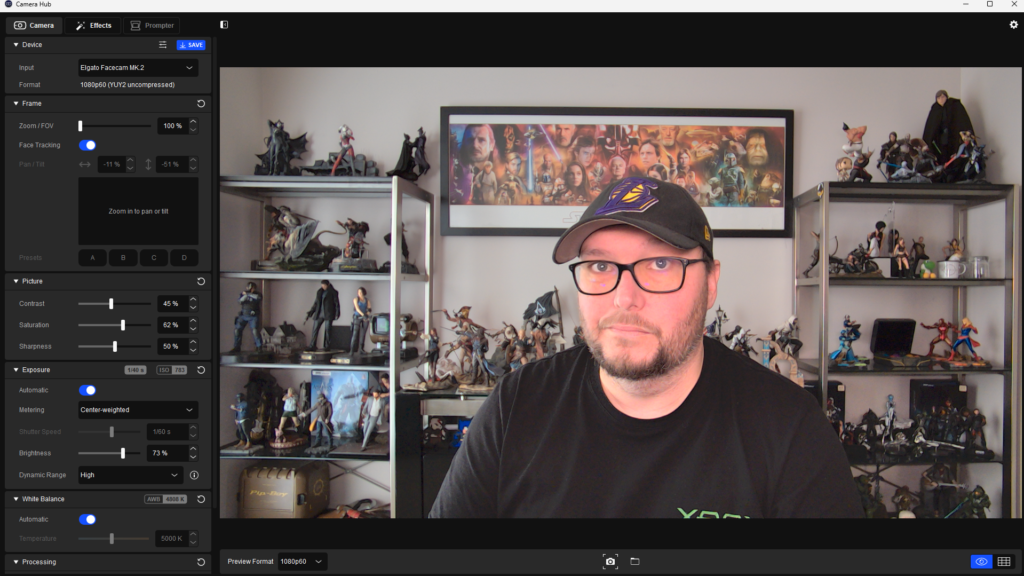
First up is the frame area which you can save up to four presets and have the option to focus on anything you like or zoom in to your heart’s content. Additionally, there is the option to have face tracking; which is only available when you set the camera to zoom in. When in full screen, the camera can not magically swerve up or down if you choose to stand up in joy or cower in embarrassment. Next up is the simple picture section, which covers contrast, saturation and sharpness. I found the default settings to do a great job out of the box, but some people will want to play around with this to get the image just right. Exposure is next, which I will admit is something I’m not too well versed in when it comes to shutter speeds, but this is where you can play around with the HDR settings to get it just right. There are only two options for the Elgato Facecam MK.2 in regards to this, but there is a noticeable difference between the two settings, so select which suits you. White balance and noise reduction are the two last settings, with noise reduction being the only one I spent the most time with and is something I will address further on.
Seeing as the Elgato Facecam MK.2 is a budget camera at $239.00, lighting will greatly affect how clear your image will come out. If you only have downlights in your gaming space, there will be a lot of noise in the image. These can present as an almost pixelation type of effect, just more spotty, so I would almost say it is an essential accessory required to add to this. Now you can simply purchase a ring light, light bar or even Elgato’s key lights, but as I said, I’m a price-conscious streamer, so I would look around and find a cost-effective source of lighting. You may even be able to find one that you can mount your new Elgato Facecam MK.2 on.

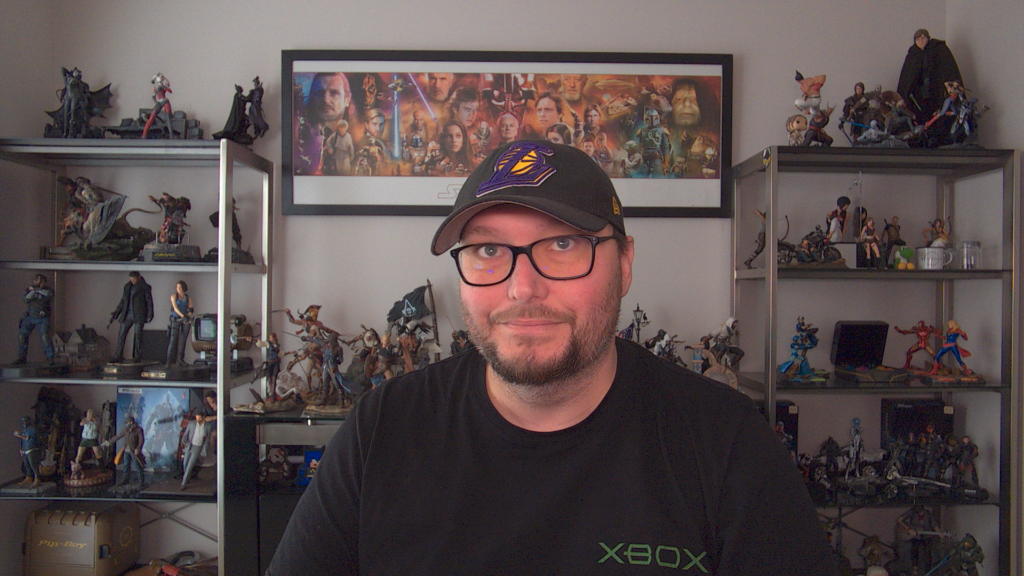
Other settings involve eye contact, and while this does work when the Elgato app is open, I’ve never actually seen it working when streaming using OBS. Elgato was also able to help me with another issue when I first set up the camera in this other software: the image was only presented at 540p. This is a known issue, and the workaround is that you need to do it manually via OBS and set the resolution to your desired settings.
Overall, I found the Elgato Facecam MK.2 to be a fantastic piece of hardware. While many people will look at the cost of the $239.00 RRP as a bit high, the features provided in the camera are second to none, and I would challenge you to find a comparable camera on the market at the same price that offers the amount of features as this does. After using the camera now for around a month, this is the best camera hands down I have ever used. The HDR adds to the background with my collection of figures. No longer do viewers need to ask me what I have set up behind me. The colours that it provides, especially with a light bar set up behind it, will make the most important part of the video pop, yourself. Along with the AI backgrounds at your disposal and the wide variety of range that the image can pick up clearly, the Elgato Facecam MK.2 is a bang for your buck, and I wouldn’t think I would need to upgrade this for a VERY long time.
ELGATO FACECAM MK.2 REVIEW
The Elgato Facecam MK.2 is a fantastic piece of hardware that comes at a generous price for all the features it boasts. This cam is essential for anyone wanting to upgrade their setup without breaking the bank.
PROS
-
Finding a camera with these specs would be hard to find for the price.
-
Is compatible with generic camera stands.
-
Many different options to get the image you want.
CONS
- Need a backlight.
- Has some issues with third-party software.